The Definitive Guide to Standard Operating Procedures (SOPs)
A Technology Guide
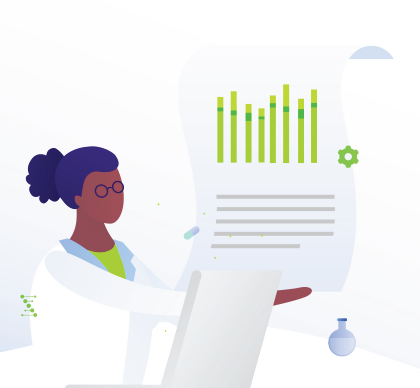

- Consistency: the process is always completed in the same manner.
- Compliance: Many processes must adhere to operational or regulatory requirements.
- Communication: Employees clearly understand what they need to do and when a process changes.
- Reduction of errors: When a process is outlined, it reduces the number of mistakes made.
Investigators typically review and approve SOPs before use to ensure the correct tasks are defined in the proper order. The most common SOPs are those written to address processes subject to inspection by regulatory authorities. These SOPs demonstrate to study monitors, auditors, and inspectors that a process has been appropriately completed, and key responsibilities have been met.
The development and implementation of SOPs is considered a critical component of a successful quality system. In the clinical research industry, organizations can employ hundreds to thousands of SOP documents.
SOPs are crucial to ensuring clinical trials are conducted consistently and in compliance with regulations. Properly written SOPs ensure compliance with federal laws, institutional policies, and GCP (Good Clinical Practice) regulations, and they help improve operational efficiency.
Successful clinical trials use SOPs to ensure standards are followed across all studies. These SOPs clearly show study teams what the regulatory requirements are and how to meet these obligations.
They help Sites follow specific protocols during clinical trials from trial set up to trial close and ensure formal accountability. SOPs provide Sponsors and CROs with consistent, measurable data because studies are completed in a standardized approach.
In some instances, an institution may have more than one set of SOPs. Everyone follows global SOPs, but there are cases where specific tasks or responsibilities need to be performed differently due to local regulations or requirements. In this case, local SOPs are defined and applied.
Elements of an SOP Document
There are several key elements in an SOP document:
- Objective: Describe the purpose of the SOP and the outcome when the process is completed.
- Glossary: A list of key terms and abbreviations that are important to know related to the process.
- Scope: List of responsible individuals and
areas within the organization involved in the process. - Applicable regulations or key references: A reference list of applicable regulations and guidelines. For example, ICH E6 GCP or 21 CFR 50.
- Detailed procedure: A complete list of steps and tasks to complete, including examples. A process flow diagram is useful to include.
- Document Versions: A table listing any changes made to the SOP. In some cases, you may also include contingency options or corrective actions that the employee should perform if an SOP can’t be followed thoroughly.
There are many types of SOPs you can create for your institution. Here are just a few examples:
- GCP training
- Monitoring Visits
- Sponsor, CRO, and Internal Audits
- Sub-site Management
- Recruitment and Retention of Participants
- Informed Consent Process
- Filing and Recordkeeping
- IRB Review: Initial, Modification,
and Continuing Review Documenting, Resolving, and Reporting Protocol Deviations and Violations, Adverse
Events, and Unanticipated Problems - Study Closure
Most institutions will also have an SOP that describes how to write an SOP. This SOP ensures that all SOPs are written and maintained in a standardized way, including rules for presentation and layout, as well as reviews, approval, control, maintenance, implementation, and training.
“ The investigator should ensure that all persons assisting with the trial are adequately informed about the protocol, the investigational product(s), and their trial-related duties and functions.” A well-written, well-managed SOP on clinical staff roles and responsibilities can help an investigator demonstrate that conditions of section 4.2.4 are met. The SOP identifies the roles and responsibilities of individuals participating in conduct of research trials at this site, how and where trial-specific delegated duties are logged, and how and when staff is trained in protocol/product-specific content. Addendums to this SOP could include job descriptions, a trial-specific task delegation log, and a protocol/product-specific training log. ”
appliedclinicaltrialsonline.com

Guidelines for Well-Written SOPs
There are best practices for developing SOPs, the primary one being they should not be complicated. SOPs are created for employees, not regulatory agencies or auditors. Ensure that employees can easily understand and follow them, write your SOPs in general terms, and clearly explain everything.
Think of an SOP as instructional. It should list all the tasks that need to be completed in sequential order. There should be no room for interpretation. When referencing who should complete a particular task, use functional roles, not titles, or specific people (people and titles can change, but functional roles usually stay the same over time). You can include links to forms and templates that are used as part of tasks. Finally, each task should have a timeline associated with it (if applicable).
SOPs should be reviewed regularly to ensure they continue to follow the correct process. For example, if a regulation is updated, any processes associated with that regulation will need to be reviewed and updated accordingly. Archive older versions of an SOP to maintain a record of how a procedure was performed during a particular period. Typically, you should review your SOPs annually.
Training Employees on SOPs
Every SOP should indicate the employees subject to that SOP. While some SOPs are relevant for every employee, many only affect individuals with certain titles and in particular roles. And every employee affected by a particular role needs to be trained on the SOP. SOPs are perfect for training employees to do their jobs. As part of employee onboarding, define the list of SOPs for each employee’s role and ensure they understand the SOPs that affect them. There are several approaches to training employees on SOPs, including individual reading, group training, and online training via videos. Maintaining training records that reflect that every employee has “read and understood” their SOPs is part of any SOP management system and is a focus of many inspections by health authorities. You can also leverage SOPs for refresher training. It’s important to document when an employee was trained on an SOP and when they should take refresher training or updated training (in the case of a modified SOP). <top>
Creating an SOP:
The SOP application must provide a place to store SOPs in-process and enable access to the team collaborating on its development. Users should be able to upload a draft SOP into the system, or since SOPs follow a specific structure, the system should provide the ability to create a new SOP document from a set of standard SOP templates stored in the system.Scheduled Renewals:
SOPs should be re-evaluated on a regular and defined basis. The SOP system should provide a process to set a review date and send notifications to the proper people in charge of the review process. Scheduled renewals should also enable employees to retrain on the SOPs necessary for their job.Audit Preparation:
An SOP application should help you quickly prepare for audits from regulatory authorities. The system should simplify audit preparation of all SOP documents (including information on all changes made) and provide detailed training records that demonstrate that every employee has been trained on the SOPs relevant to their title and role. Since inspectors want specific information, the system should provide specialized views and reports to meet their needs.Managing Paper Copies:
Some employees like to work with paper copies of SOPs. The SOP system should provide the ability to properly manage these paper copies using a feature such as controlled printing. Controlled printing tracks who printed a copy of an SOP and the reason.Employee Training
The SOP system should enable employees to train on the SOPs relevant to their job title and role. This may include online reading of SOPs, training documents, or videos that walk the employee through an SOP. The system should provide the ability to allow an employee to be tested on their SOPs knowledge to ensure they understand then. It should also store and report on quiz results. <top>Reviewing and Approving an SOP:
Most SOPs are developed by a team of people, requiring the ability to check out documents as they are worked on, so one set of changes can’t overwrite another. The system should provide a workflow process that enables the drafting, and subsequent review, editing, and approval of an SOP. As part of this process, versions must be tracked, and an audit trail of what was changed and by who should be captured.Controlled Access:
The SOP application should provide centralized, secure storage of all SOPs. It needs to be accessible to anyone in the organization who must train on and use the SOPs in their work.Reports and Dashboards:
Dashboards provide employees a quick view of outstanding SOP training to complete or SOP development tasks. They also centralize notifications and announcements. For managers, reports can let them quickly see where employees are in the SOP training process.Notifications:
The system should enable the sending of notifications. Notifications could include letting SOP collaborators know a new version of the SOP is ready for review, informing collaborators that an SOP has been approved and published, or informing an author that an SOP they wrote is ready for a scheduled inspection. Other notifications include letting employees know a new version of an SOP has been published so they can review/train on the updated version, reminders to employees that they have SOP training to complete, notifications to managers that employees have started/completed SOP training, and so on. Notifications should be sent via email, and the system should provide a central location to view all notifications and tasks to complete.
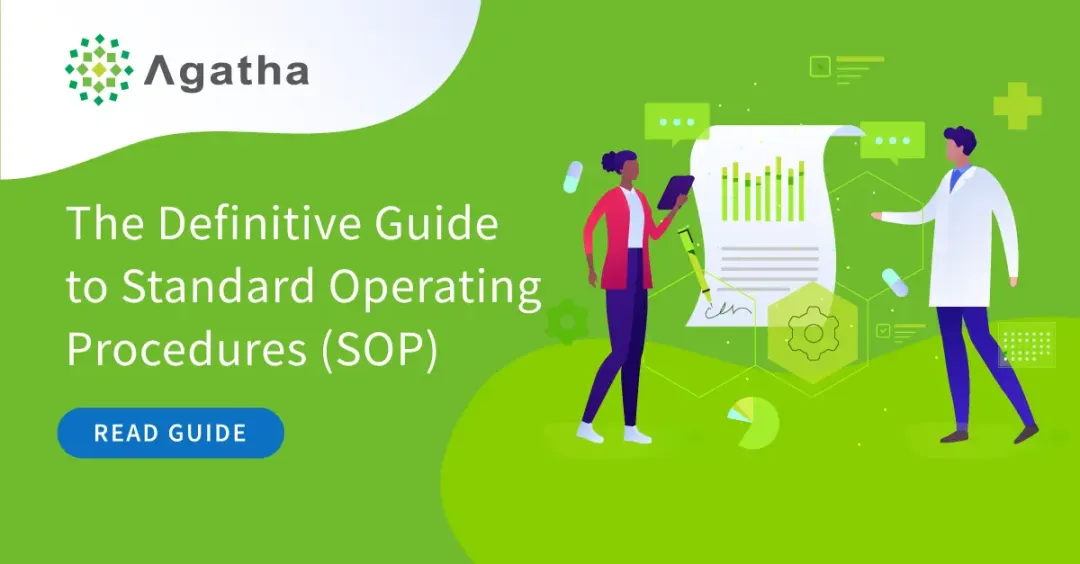
Download the Guide to SOPs
Download a copy of this guide and make lots of notes in the margins as you go through the processes of defining your SOPs and selecting a supporting technology.
Interested in seeing how Agatha’s applications can help you improve your clinical and quality processes? Take it for a test drive.